
Check access without leaving your inbox.
Verify OpenText Content Management permissions right from Outlook. No surprises, no broken links.
Sending emails with links that the recipient cannot access is frustrating
- You’re worried that recipients do not have permission or cannot access documents.
- You’re frustrated that your content may be accidentally or maliciously shared with untrusted third parties.
- You’re concerned about sending physical attachments as your users may not comply with internal security policies.
- You’re annoyed by the time and cost it takes for troubleshooting the issue for both you and your IT department.
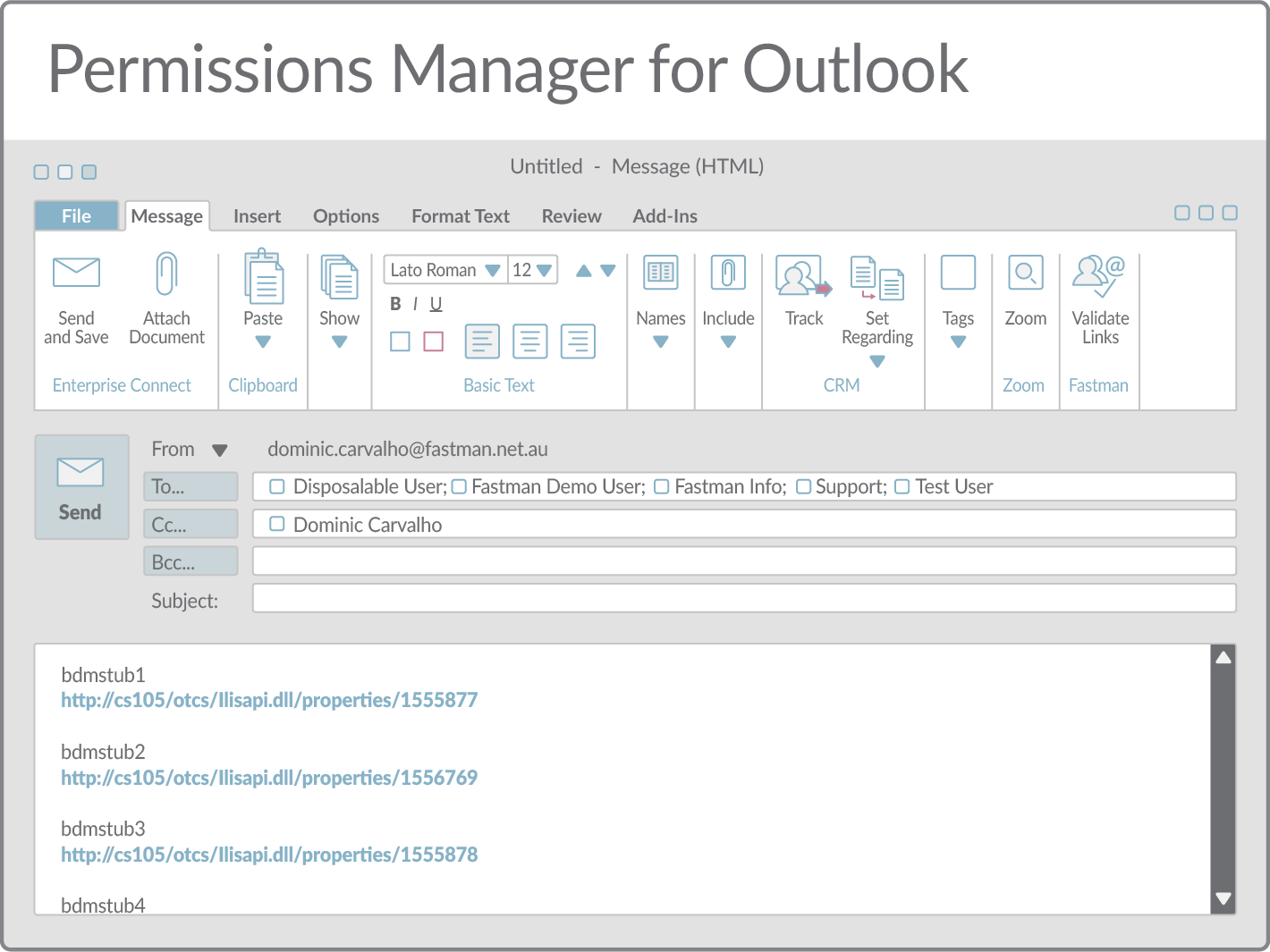
Do often you find yourself downloading and attaching Content Management documents into emails?
Sharing documents via email from within Content Management can be unpredictable. While sending links to content is recommended by most organizations, it often causes issues when recipients lack permission to access the content.
Troubleshooting these problems can be time-consuming and costly for both you and your IT department. Therefore, despite the risks, users often resort to downloading and attaching files to emails just to ensure that recipients can access them.
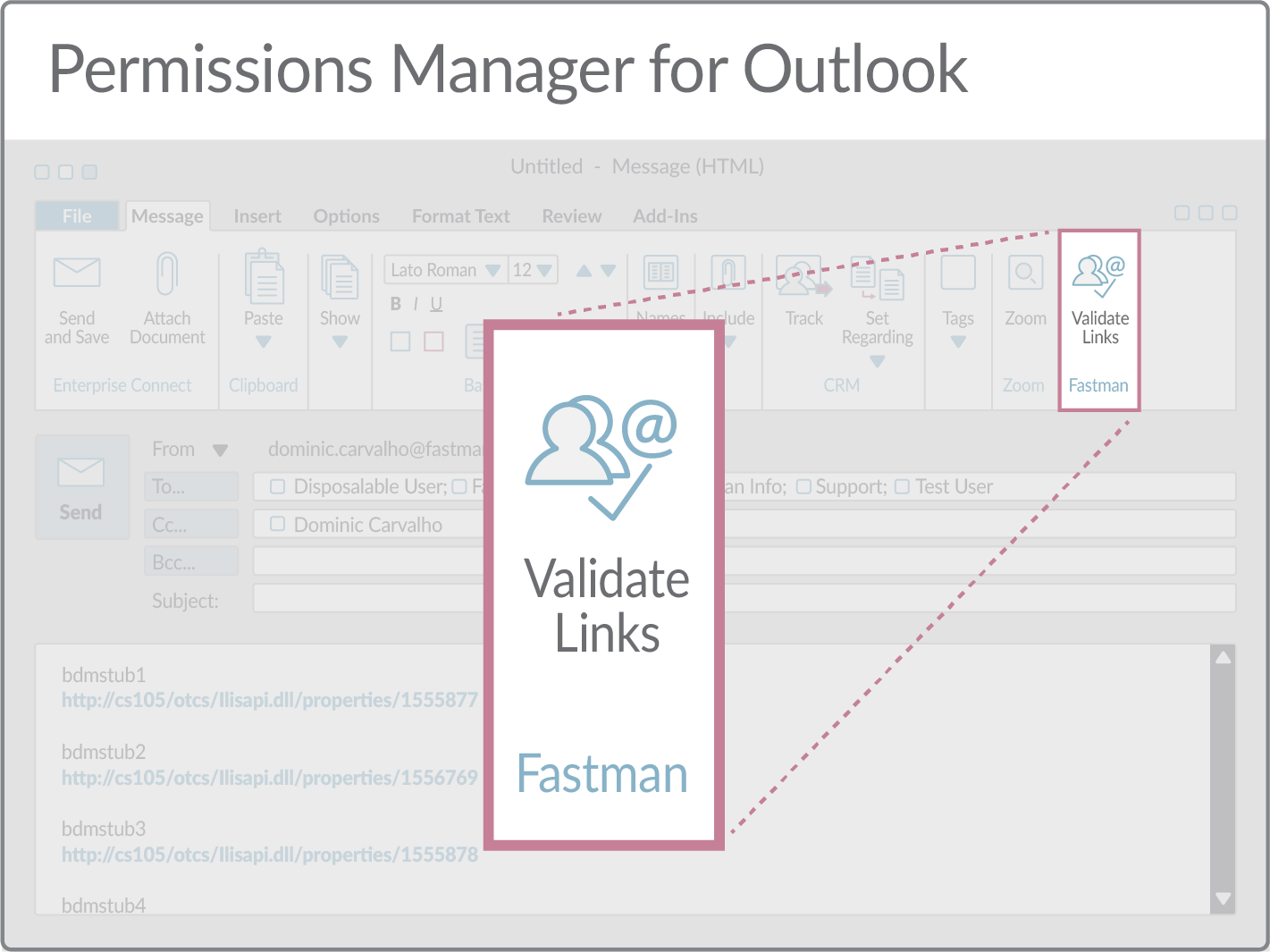
So what’s the solution?
With a single click inside Outlook, Permissions Manager for Outlook verifies whether recipients have the appropriate access permissions to open the content you're sending. It then displays a list of all the links in your email and identifies whether each person in the To: list, whether directly named or part of a group, can access each link. This information allows you to make informed decisions about modifying your recipient list or updating content permissions.
Additionally, Permissions Manager for Outlook reduces the burden on your IT department by avoiding common support queries related to access restrictions, broken links, and unreachable services through link validation in advance.
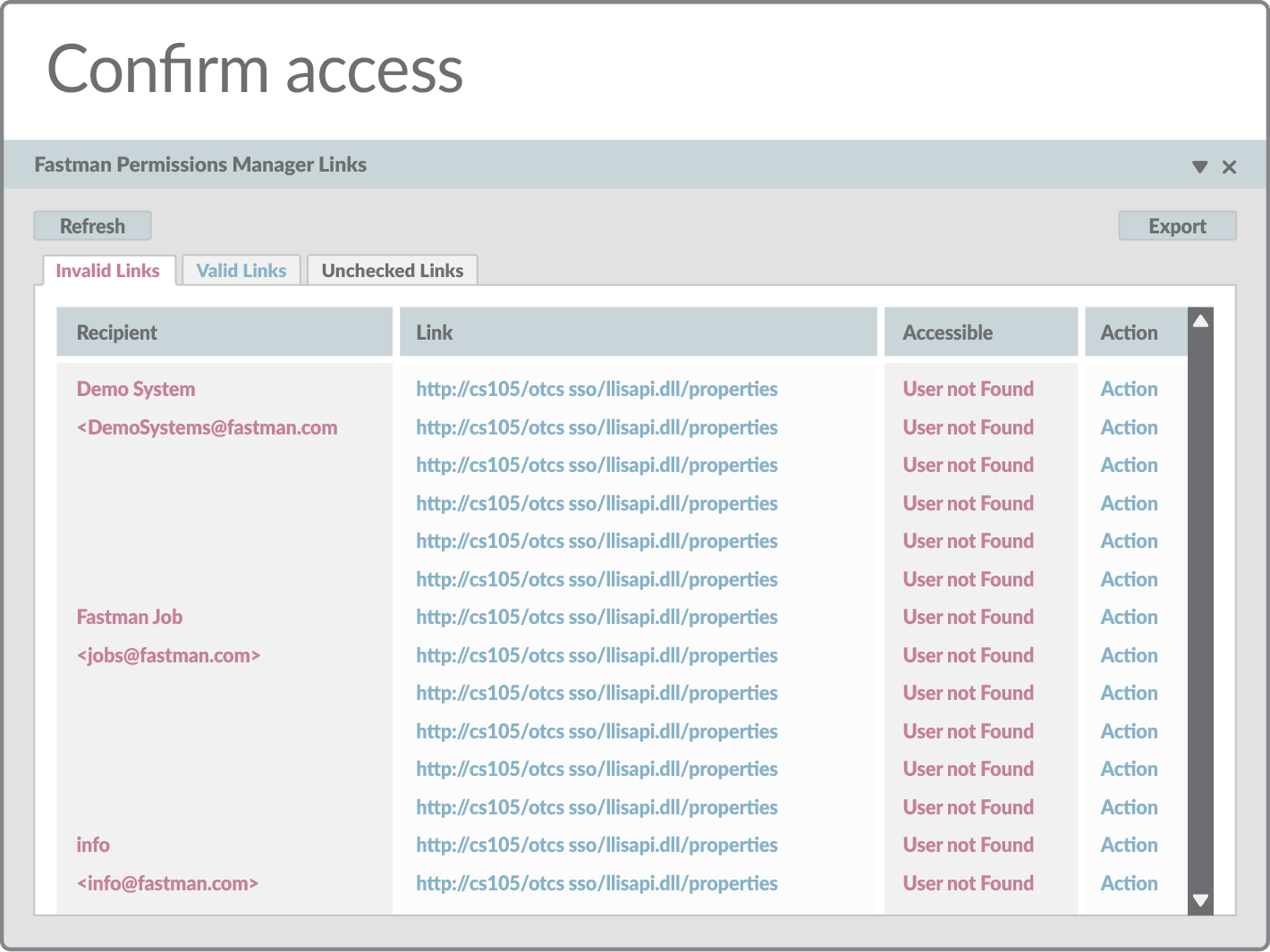
Related Assets
It's time to trust your information…
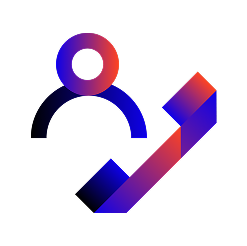
1. Arrange a meeting

2. Take control
.png)


