Fastman raises the bar on interoperability with DocuSign and OpenText Content Suite
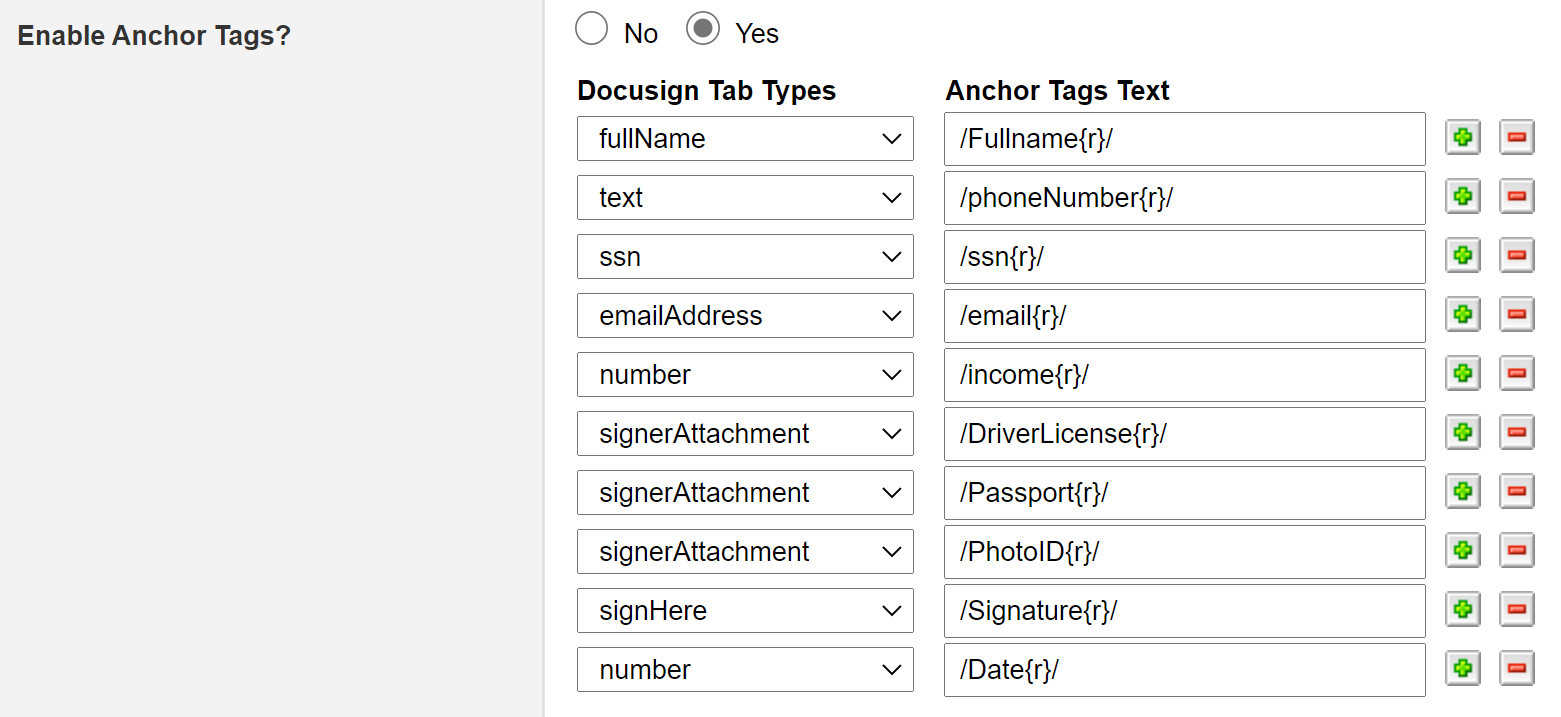
Eliminate the use of paper and get up and running on new solutions within minutes for a completely digital approach
Many businesses around the world continue to suffer from a paper problem. According to the 2018 State of the Global Paper Industry report, the global average is 55 kg of used paper, per person every year. Regionally, the consumption of paper in North America is the highest, reaching four times that at 215 kg a person. Companies that have invested heavily in digital systems still rely on paper to execute specific contracts, transactions, and approval processes. As a result, these businesses have a disjointed operation and long delays with essential employees continuing to use paper or hybrid processes as a matter of business.
In addition to this, paper-centric processes have an environmental impact on an organisation’s business. Luckily, digital transactions virtually eliminate paper use for companies, and are easy to implement. Today, businesses can be running on new, paper-free solutions within minutes for a completely digital approach.
Today, we’re excited to announce a set of enhancements for the premier digital signature platform, DocuSign. Our Fastman Digital Signature Connector enables businesses to electronically sign within OpenText Content Suite and Extended ECM by using the DocuSign Agreement Cloud and DocuSign Signature Appliance.
Briefly, here is what it can offer you:
- Streamline processes and operations remotely or in the office
- A faster way to do business than paper-based processes
- Electronic end-to-end signature solution for Content Suite
- Supports both cloud and on-premise solutions from DocuSign
- Off-the-shelf Content Suite module
If you’re not familiar with DocuSign, as a premium DocuSign partner, our team will design and implement your digital signing environment, then ensure that it is tightly integrated with your OpenText business processes. Contact us now for further information.
Keep reading to discover the improvements and business benefits of this powerful enhancement.
Product features and benefits
Quicker signing and review from iPads and touchscreen devices
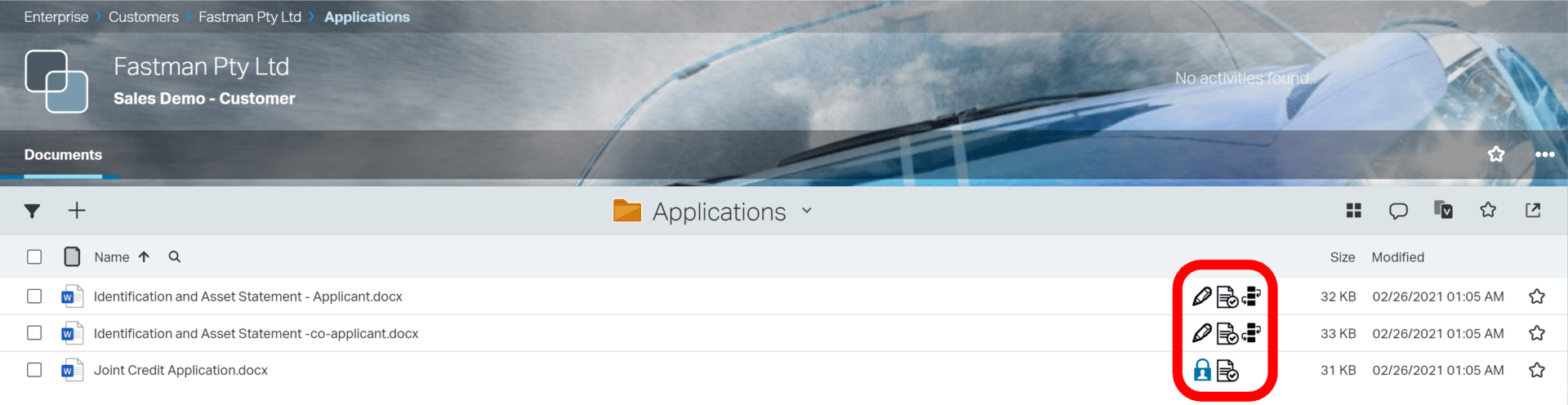
What’s new?
The screen shows the Smart View in Content Suite/ Extended ECM. For documents that can be signed, we have introduced the three icons highlighted in red – representing the sign (pencil icon), review (document with a checkmark), and initiate signing workflow (three blocks with arrows) functions.
What’s the benefit?
This new feature saves time and effort by providing a quick and convenient way to initiate these actions without bringing up the standard inline toolbar, hence saving time and effort.
On touchscreen devices, the inline toolbar is unavailable; traditionally, the user would need to tick the box to select the document, which then places functions/options at the top of the browse view.
Where a document is reserved, the Sign and Initiate Signing Workflow options are not displayed – to prevent parallel signing from occurring.
Administrative settings allow this feature to be enabled/disabled – each of the Sign, Review Signatures and Initiate Signing Workflow can be configured independently.
Signature status at a glance
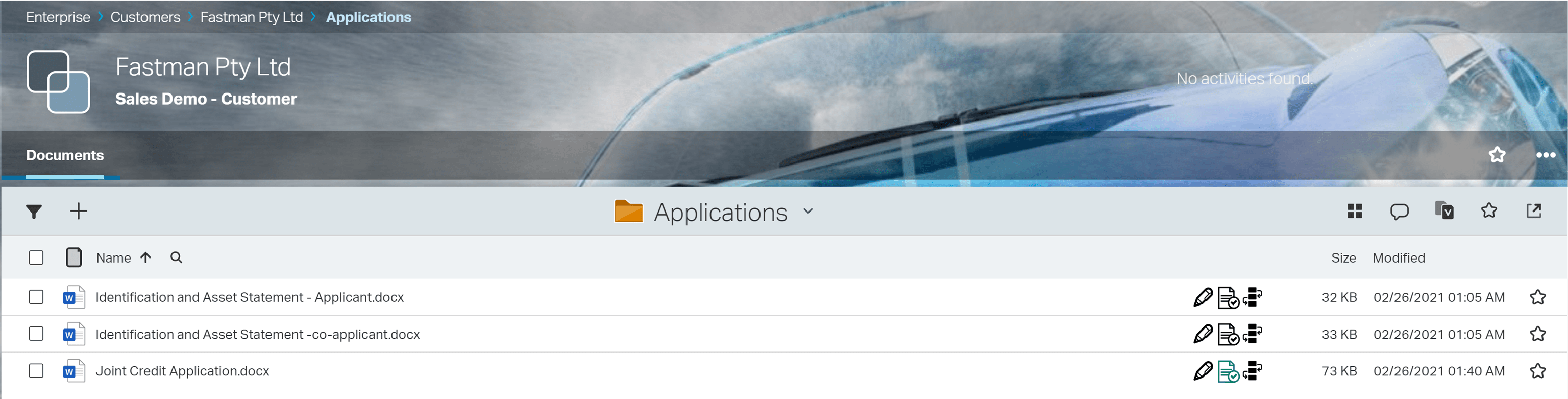
What’s new?
The inline Review Signatures icon (introduced by the above improvement) is colour coded to reflect the signature status.
- Black indicates either no signatures are present or validation is yet to occur.
- Green indicates the document contains valid signatures.
- Red indicates the presences of one or more invalid signatures.
- Yellow indicates signature fields are pending (specifically, where the document contains defined signature fields and at least one field has been signed).
What’s the benefit?
The colour code helps the process to be hassle-free for the end-users and have everything under control.
*This feature is available to work in conjunction with the Fastman Digital Signature solution for use with the DocuSign Digital Signature Appliance (DSA). Contact us now for further information.
Enable control and consistency of signing processes
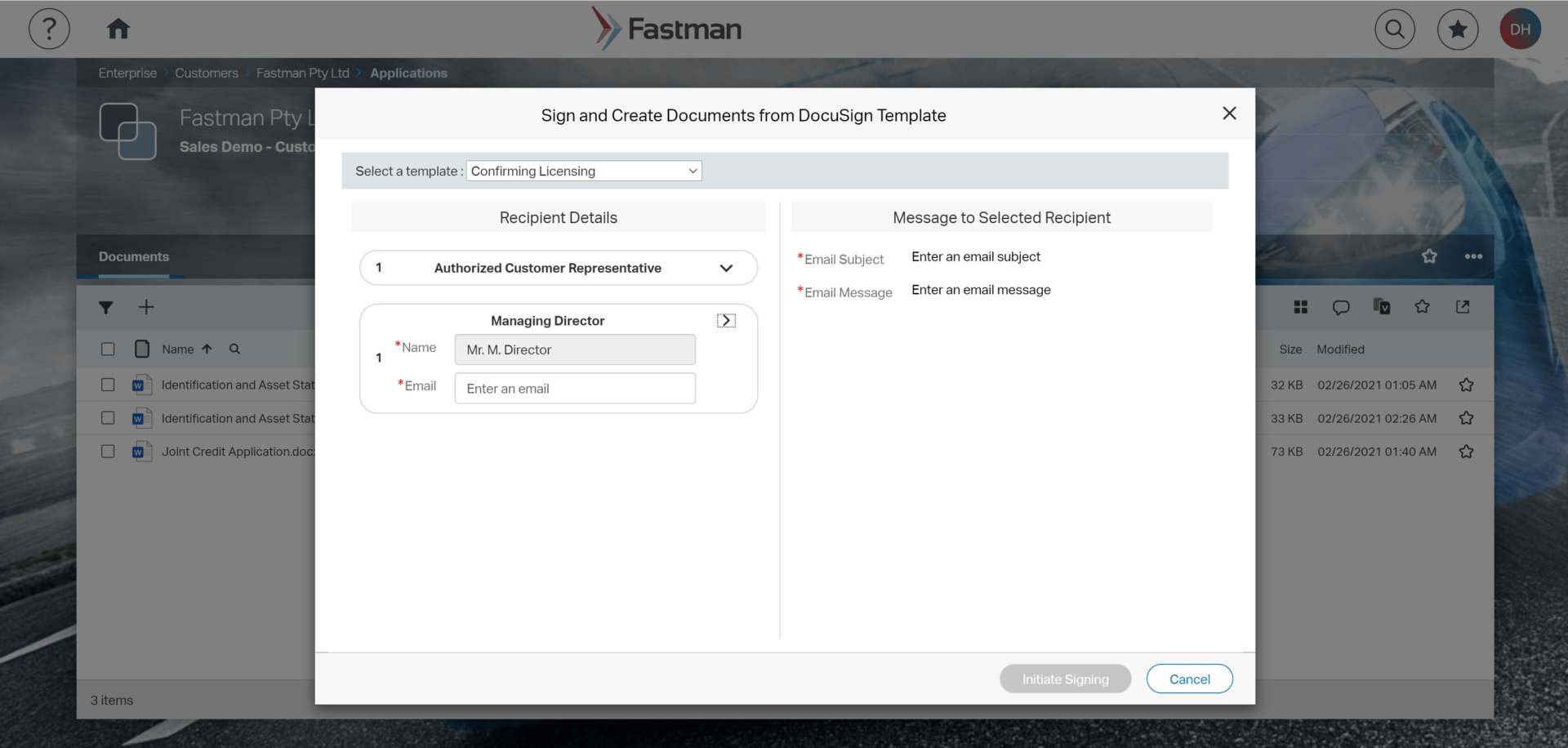
What’s new?
DocuSign provides tools to enable control and consistency of signing processes based on templates – i.e., allow the process to be flexible or locked down for consistency.
These settings are defined on the signature template in DocuSign.
There are some features on the DocuSign template that we have now reflected in the Fastman user interface in Content Suite / Extended ECM:
- Allow entry of specific email subject and message to signing recipients; these can now be entered during signing initiation on Content Suite / Extended ECM.
- When a template is configured on DocuSign to not permit changes to the email subject/body, these cannot be changed when initiating from Content Suite / Extended ECM.
- Configure template on DocuSign to not permit altering the recipients; this behaviour is now enforced when initiating from Content Suite / Extended ECM.
What’s the benefit?
These enhancements further strengthen the ability to govern the signing initiation process and ensure the business process’s consistency.
The screenshot above shows initiation from a DocuSign template. In this example, the DocuSign template has been configured that the email subject and message can be tailored to each recipient; the “Name” for the “Managing Director” role is fixed, so it cannot be altered during initiation.
Streamlining document preparation and signing with DocuSign Anchor tags
DocuSign “Anchor Tags” enable defining text that when found within a document being signed is replaced with a DocuSign signing “tab”.
These “tabs” can be a variety of types – such as; “signHere”, “signerAttachment” (location in document for signer to supply additional documents in support of their signing – e.g. a loan application may require supporting ID documents) etc. Fastman Digital Signatures defines the business rules for each signing process.
What’s new?
The profiles now support defining the mapping of “Anchor tags”, such that when a document from Content Suite is signed (via DocuSign Agreement Cloud), if the document contains the corresponding tag test, then “tabs” are inserted at these locations.
For example, the screenshot below defines a series of tabs and where to insert the tab in the document based on the anchor tag text – e.g. where DocuSign finds the text /Fullname{r}/, a fullName “tab” will be inserted automatically populated with the signer’s full name. The mappings also contain a “shortcut” – as tabs may be required for multiple recipients/signers of the documents, the {r} notation in the mapping represents the recipient ID. When used, the text matched in the document will be based on this – e.g. /Fullname{r}/ will be matched to /Fullname1/, /Fullname2/, etc. This provides the signing profile flexibility and simplicity when defining mappings required for multiple recipients.
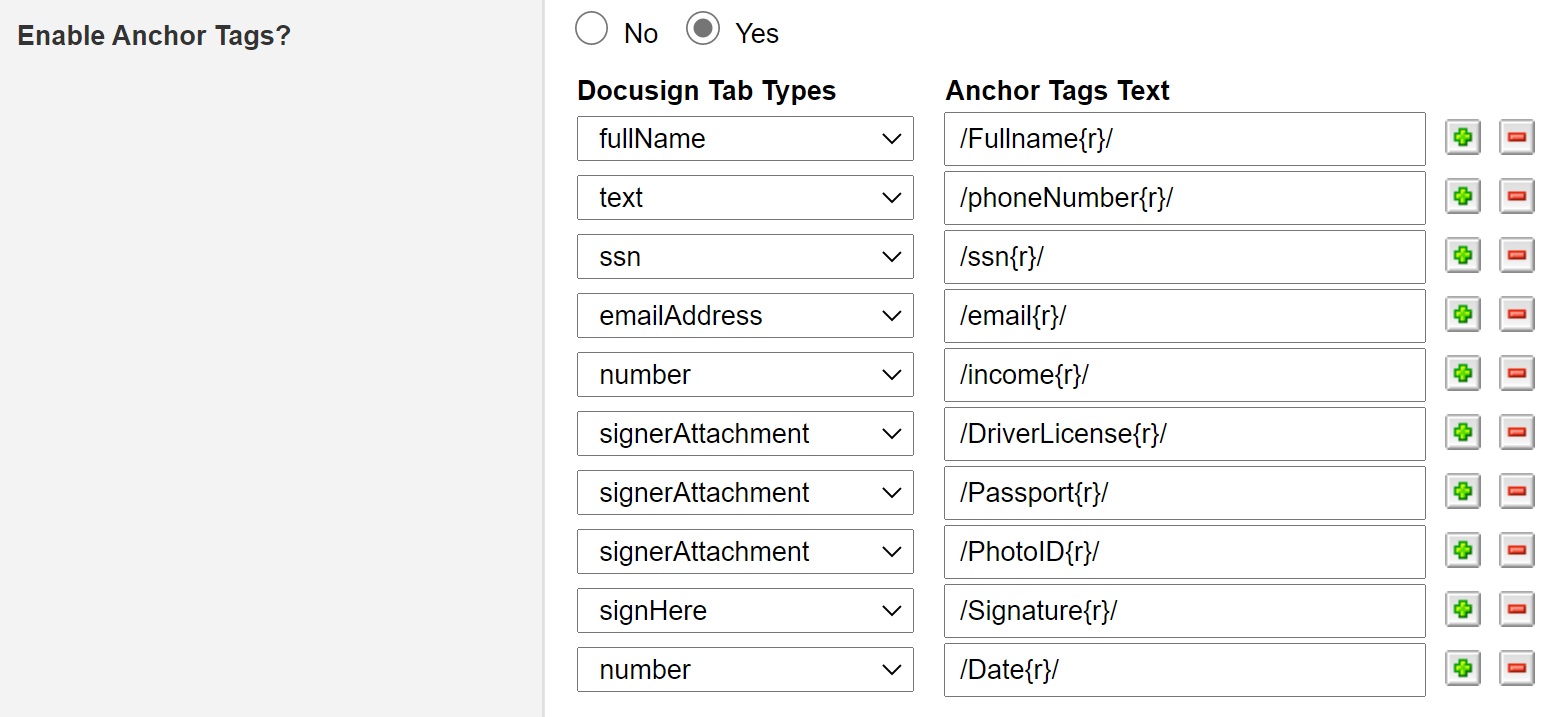
In addition, the Fastman Signing Profiles for DocuSign Agreement Cloud now supports setting how documents added during the DocuSign signing process are to be handled. When set to “combined”, any documents added during the signing process (E.g. supporting material) are included in the signed copy returned. The version added to Content Suite / Extended ECM on completion of signing contains the signed original and the additional. Where set to no, any attachments added via DocuSign are registered as separate versions on the Content Suite document from which signing was initiated.
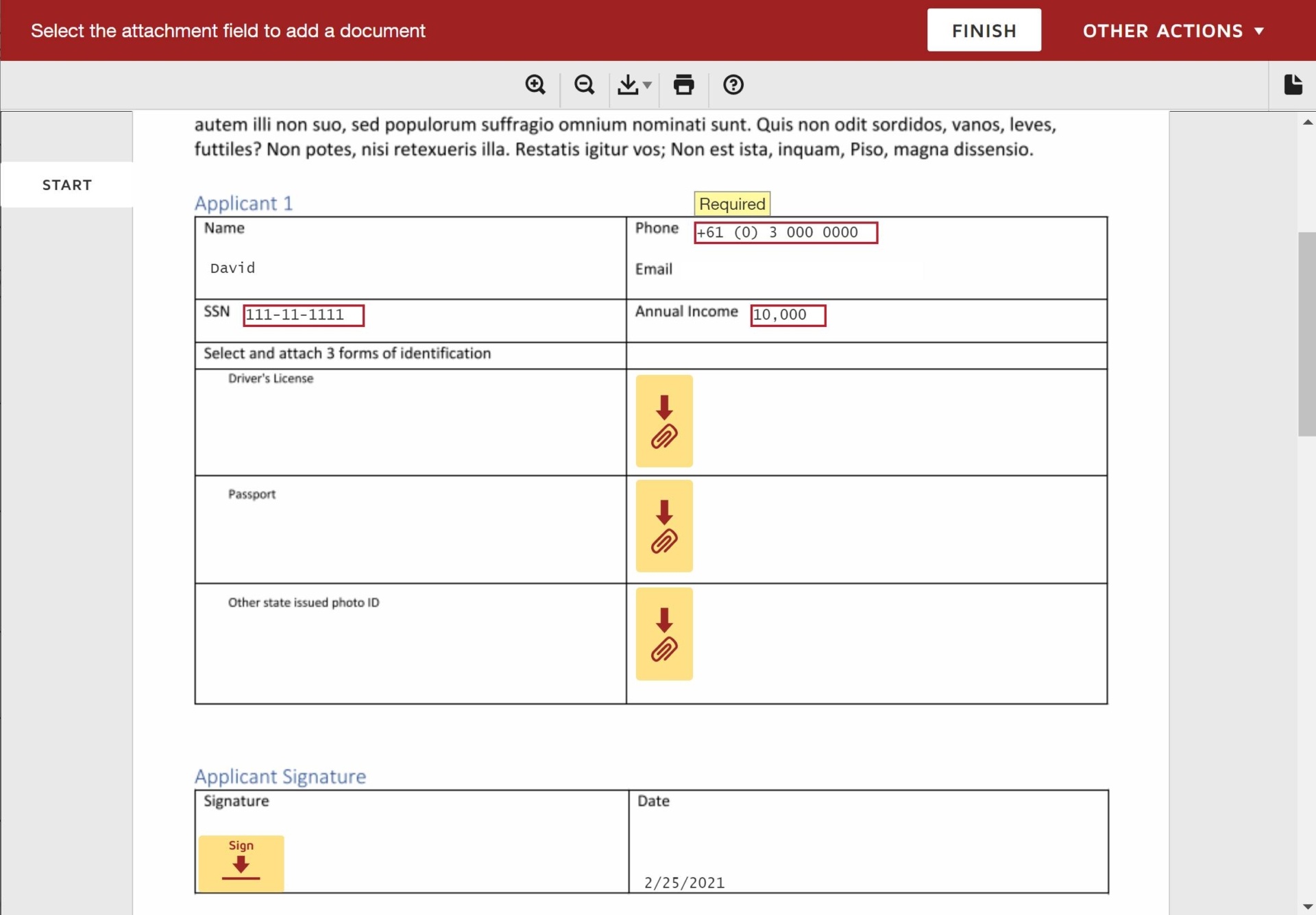
Further, we now offer the ability to include the DocuSign certificate of completion. When enabled, documents that are signed will contain the certificate of completion from DocuSign – providing a full evidentiary trail of the signing process.
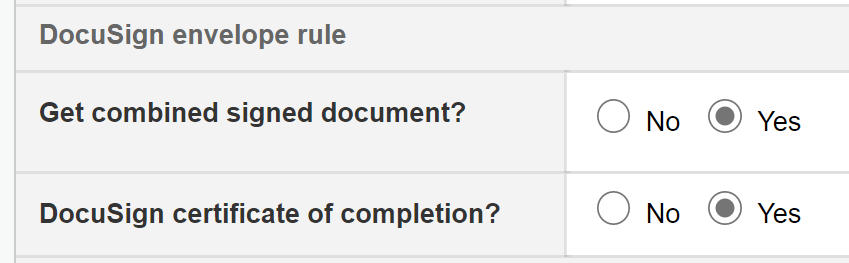
What’s the benefit?
DocuSign Anchor tags automate the placement of signing tabs and other associated signing details (E.g., signer title, name) in documents. Rather than the initiator having to manually place these tabs in the document during signing initiation explicitly, the document can be authored with “anchors” (placeholders) to represent where these tabs should be placed.
Anchor tags are also highly beneficial in scenarios where document production is automated and content may vary. For example, a contract may need to be assembled with various clauses, but the signing locations can be defined as anchor tags.
Off-the-shelf, not custom-built
As an easy-to-configure Content Suite module, Fastman Digital Signatures requires no professional services or extra development effort. In addition, its intuitive and familiar interface minimises the cost of training and support.
Contact us now for further information or schedule a demonstration.
