DocuSign for GCDocs & the New Fastman Bridge Connector

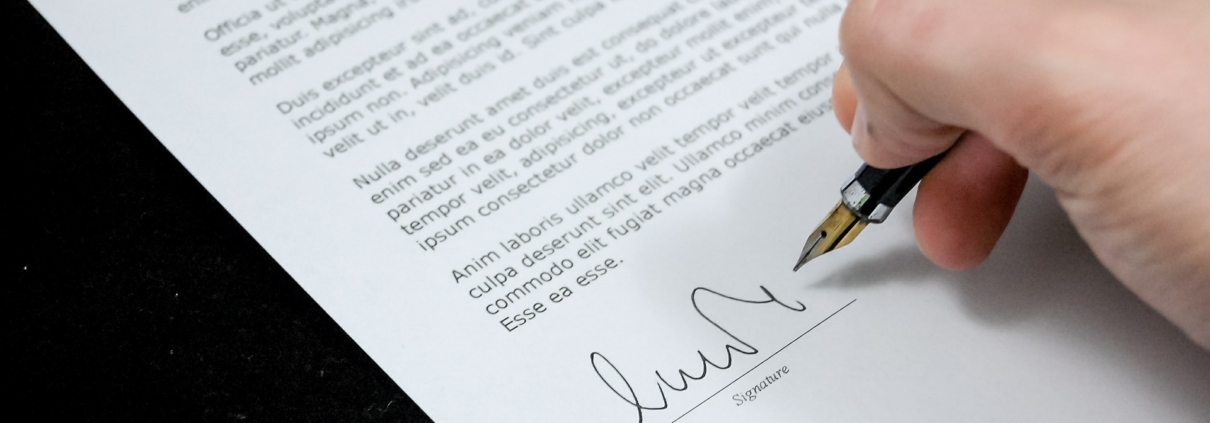
Learn how digital signature automation is being used within the Government of Canada departments. Additionally, see how the Bridge Connector can move a large number of documents within GCdocs from one branch of taxonomy to another branch with associated metadata, permissions, and other updates.
During this presentation, you’ll see and learn about:
Digital and Electronic Signatures
- A GCdocs workflow using digital signatures for FAA sections 32, 33, and 34 approvals.
- Using the DocuSign Powerforms feature to enable self-service forms and signatures on your website.
- How Extended ECM for GCdocs and O365 is enhanced by Fastman digital signatures
- New Fastman – DocuSign e-signature deployment at Transport Canada
Bridge Connector
- How business analysts can easily manage a large move of content to a new location within Content Suite and eliminate manual errors.
- During the MOVE process, you will be able to update and quickly add additional metadata to your content.
- Use Collections and Managed Move together to process as a virtual shopping cart method.
- The Fastman Dashboard tracks the progress of the managed moves and guides the business analyst through the processing steps to ensure enhanced quality control.
Watch On-demand!
Topics:
Events
